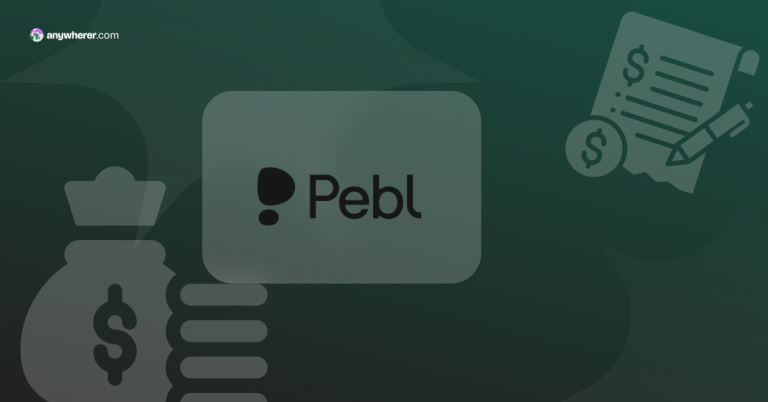Introduction to Rippling Pricing: What You Need to Know
Rippling is an all-in-one workforce platform that puts HR, payroll, IT, and finance in one place to make running a company simpler. The thing that makes Rippling stand out is its connected setup: all your employee data, payroll, device setups, and expense tracking work together and are easy to reach. If you start looking for Rippling pricing, you’ll notice there isn’t any public price posted. Instead of a standard price list, Rippling asks about your company and what you really need, then gives you a quote that matches your setup. You only pay for the things you choose, not for extras you will never use.
In this guide, you’ll see a clear breakdown of Rippling pricing: how the modules are set up, what affects the total Rippling cost, and what changes for different types of companies. If you have a small business and want to know about Rippling pricing per employee per month, or if you’re working at a larger company and checking Rippling global payroll pricing, this guide has those answers. By the end, you should have a good idea of how Rippling fees work and whether it makes sense for your budget.
How Rippling Pricing Works: The Modular Approach to Rippling Cost
Rippling’s pricing starts with a base and then lets you build from there. Everything begins with the Rippling Unity Platform, which holds all your employee data and connects every tool together. Then you can add what you want: HR for people, IT for company tech, and finance for expenses. You just pay for what you use. Most prices are set per employee per month (PEPM), and some setups might have a base fee each month for the main platform.
The system has four main parts:
- Unity Platform: This is your base for all your company data and getting things automated.
- HCM (Human Capital Management): This covers HR, payroll, and benefits.
- IT and Security: For managing devices, apps, and who gets access.
- Spend Management: Finance tools for expenses, bill payments, and cards.
What affects the Rippling price? First is how many people are on your team. Since it’s per employee per month, more staff means a bigger bill, but sometimes the price per person drops as your company gets larger. Then it matters what modules you use. Simple Rippling HR pricing is often cheaper, but adding Rippling IT pricing or Rippling global payroll pricing can push your costs up.
Company size also changes things. Smaller companies often get simpler plans, while bigger ones need more bundled options. If you need things like global compliance or EOR services, these will also play a role, especially with Rippling EOR pricing, since handling employees in other countries without opening local offices affects the Rippling cost per employee (but can also help save money in other ways). Many businesses, especially those planning to hire globally, often look at both Rippling and Deel before choosing a solution. If you want a direct comparison, you can read the Deel pricing breakdown.
For example, if a small business with 10 people just wants Unity Platform and basic payroll, their costs stay pretty low. If another company has 200 people and needs EOR for hires in other countries, their Rippling EOR cost goes up, mostly because of all the different rules you have to follow in each country. This modular setup is handy for growing companies. You might start with basic Rippling payroll pricing, and only add Rippling finance pricing if and when you need it. Other companies force you into fixed bundles, but Rippling lets you pick, though you still need to talk to their team to get a real number for Rippling fees.
A big reason people pick Rippling is because you finally get everything in one place, without juggling tons of software. With all your data in one system, you mess up less, don’t have to re-enter info, and things like onboarding or payroll happen faster. For lots of companies, this makes the Rippling payroll cost worth it, especially when new laws or remote work add extra headaches.
How Much Does Rippling Cost by Product Module
Now let’s look closer at each module. Here you’ll see what you get, the starting price if it’s public, and why some companies pick that setup. We grouped the modules for a quick review of Rippling pricing plans.
Rippling Unity Platform
Starting at
$8
per employee per month
- Keeping all employee data in one place
- Automating things like onboarding and offboarding
- Setting who gets access to what
- Setting up reports and daily routines
- Connecting with HR, IT, and finance tools
- Letting managers see only what they need
- Integrations with apps you already use
*As on July 2025
It comes in Core (for basics like custom fields), Pro (advanced reports), Unlimited (no limits on features), and Enterprise (API and deep integrations). It’s meant to grow with your business, so you can start small and build up as you go. With Rippling pricing small business options, you’re not overpaying for features you won’t use.
A startup with 20 staff might use Core to make onboarding simple and keep the Rippling cost per month down. If they hit 50 people, they can move up to Pro to watch for things like who’s happy at work or who might be leaving. This might mean a small jump in Rippling prices, but you get more control. As more companies want privacy and security, the built-in safety tools are a plus, and they don’t usually add to Rippling fees. Many companies say this part alone helps make day-to-day work easier, even before you add more modules.
HR Cloud
Custom
- US and global payroll
- Time and attendance tracking
- Shift scheduling
- Recruiting and applicant tracking
- Learning management
- Performance management
- Benefits administration
The HR Cloud is Rippling’s full HR setup, covering everything from hiring to offboarding. It’s especially good for companies with staff in different countries, since Rippling EOR pricing and Rippling payroll pricing 2025 are handled here, keeping you on the right side of the law no matter where people work. You get less admin work, clearer HR info, and it’s easier to grow the team. For anyone asking about Rippling payroll cost or Rippling EOR cost, this is the module to focus on.
If a tech company starts hiring people in Europe but doesn’t have a company there, Rippling EOR covers local taxes, benefits, and contracts, so you don’t need to set up an office. This makes Rippling global payroll pricing smart, since you don’t have to mix different tools and risk mistakes. For teams at home, things like auto-enrolling in benefits save hours of paperwork, and payroll is automatic. Small businesses can stick to just Unity and HR Cloud, and bigger ones can add more tools for growth.
IT Cloud
Custom
- IT management in one place
- Managing devices, who gets access, and tracking what’s where
- Sending out and setting up devices for staff
- Keeping up with inventory
- Setting routines for adding or removing people
- Making company rules for safety and security
- Keeping an eye on threats and fixing problems fast
- Getting updates and reports
Rippling IT Cloud connects IT work to employee info, so when someone joins or leaves, tech gets set up or turned off without a hitch. This is useful for remote teams or any company looking for Rippling IT pricing. You cut down on wasted time and mistakes with devices, and things run smoother.
If you’re running a remote company with 1,000 people, Device Management means you can ship laptops that are ready to use, so you don’t waste days on setup. When someone leaves, they lose access fast, and IT doesn’t get swamped with support calls. This also means Rippling prices are worth it for companies getting bigger, and you’re better covered for data privacy.
Finance Cloud
Custom
- Scanning receipts and expenses automatically
- Automating bill payments
- Company cards with limits and rewards
- Easy travel booking and checking rules
- Dashboards to see where money’s going
- Getting vendor payments approved
The Spend Management module is for keeping track of money and replacing messy spreadsheets. You can spot spending patterns, set up approvals, and stop wasting time chasing receipts. For firms watching Rippling fees, this is a good way to add only the features you really want.
Sales teams, for example, can use company cards to make purchases and sync everything with payroll. If you do business in different countries, global currency support in Rippling global payroll pricing helps a lot, and card rewards can even balance out some costs. This helps with budgeting and stops overspending before it starts.
Conclusion: Evaluating the Rippling Price for Your Business
Rippling pricing is always personal, based on your company’s size, what you pick, and where your team works. For businesses wanting easy HR, IT, and finance in one place, Rippling price often makes sense because you only pay for what you use and avoid extra costs for things you’ll never need. Automating payroll, benefits, and IT cuts down on mistakes and boring admin work, which saves you money in the long run.
Think about what your business actually needs. If you’re a small company, you can keep the Rippling cost per month low by starting with the basics. Bigger firms can add things like EOR or more security, then compare Rippling payroll pricing, Rippling EOR cost, or Rippling IT pricing to see what’s best for them. Always get a quote — Rippling can show you a demo that fits your setup.
Rippling makes it simple to combine everything, so you’re not stuck with different tools that don’t connect. If you want more reviews or want to see how Rippling pricing per employee per month matches up with real results like quicker onboarding and less risk, check out an expert Rippling evaluation to read real user stories and an honest review of Rippling’s strengths and weaknesses.
FAQs on the Cost of Rippling
How much does Rippling cost per employee?
Rippling can start as low as $8 per employee per month for the basic platform, but the full Rippling cost per employee will change if you add payroll or EOR. Most say core HR usually runs from twenty one to twenty nine dollars per employee per month.
What factors affect Rippling PEO pricing the most?
It’s mainly how many employees you have, which modules you use (HR, IT, finance), company size, and if you add features like global payroll or EOR. Growing globally is often the biggest reason for a higher Rippling EOR cost.
Does Rippling offer fixed monthly plans?
No, Rippling uses a modular setup, so your price is built for your business. You pay for what you pick, with possible base fees.
Does Rippling charge setup or implementation fees?
They don’t always list these fees, but they could show up in your quote, especially if you’re switching from another system. You can sometimes get them waived.
Is there a free trial or demo available for Rippling?
You can get a free demo or quote if you ask, but there’s no open trial. Book a call on the website to see how it works.

Yaryna is our lead writer with over 8 years of experience in crafting clear, compelling, and insightful content. Specializing in global employment and EOR solutions, she simplifies complex concepts to help businesses expand their remote teams with confidence. With a strong background working alongside diverse product and software teams, Yaryna brings a tech-savvy perspective to her writing, delivering both in-depth analysis and valuable insights.